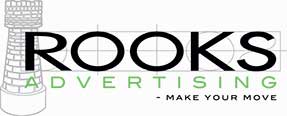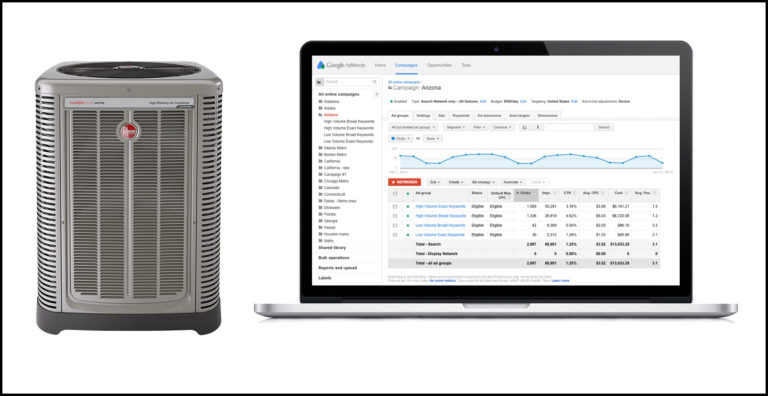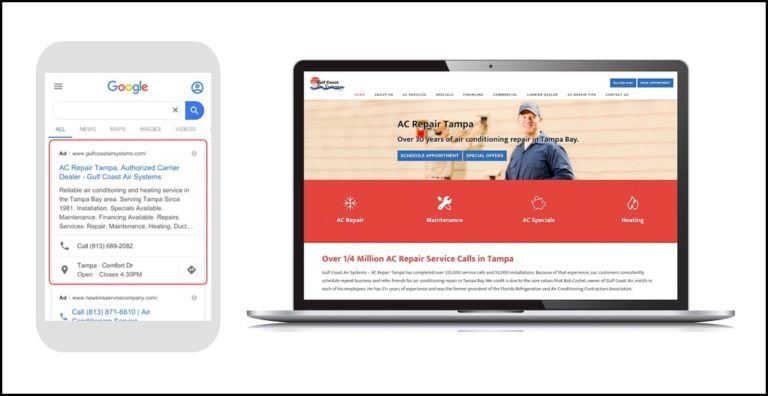Recently, Google announced an update to their keyword matching strategy within Google Ads, which has significantly altered how keywords operate and resulted in some unintended consequences.
If you’ve noticed that you’re no longer getting the same results from your ad budget – or you’re getting strange calls that aren’t relevant to your business, there’s a good chanced this update is to blame.
Without making the proper modifications and actively monitoring your Google Ads campaigns, you now have the potential to lose a huge portion of your ad budget and waste your time with bad leads. Here’s a look at the new structure and a few simple examples to demonstrate how things can quickly get out of hand.
Search Terms vs. Keywords
Prior to diving into the details, it’s important to make sure we understand the difference between search terms and keywords. A “search term” refers to the words or phrases someone would type into Google when searching for information. For example, “Air conditioning repair company near me.”
Keywords are located inside the search term, and this is what triggers a Google Ad. In this example, your keyword might be “air conditioning repair.”
In this example, your keywords, “air conditioning repair” are contained inside the customer’s search term, “Air conditioning repair company near me” and your ad would be triggered.
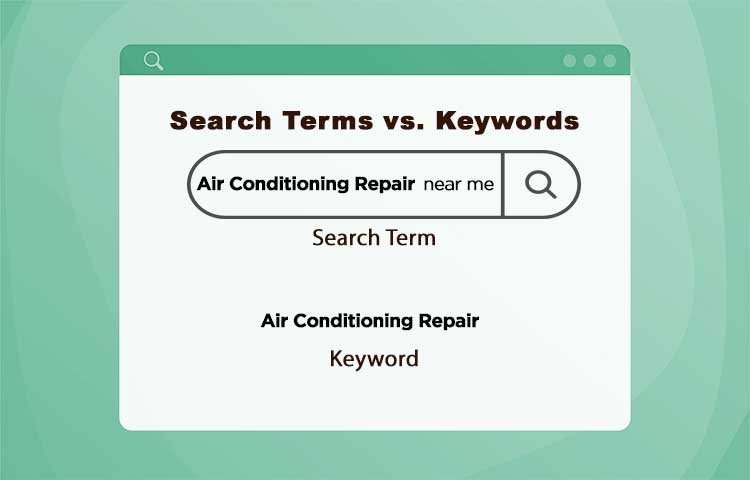
Google’s Keyword Variations in the Past
In the past, Google Ads allowed you to choose from one of four keyword matching strategies, each more precise than the last. This included broad match, broad match modified, phrase match, and exact match. Let’s take a closer look at each option
I. Broad Match
When choosing “Broad Match,” any search that included your keywords or a related variation of them could trigger an ad. For example, if your keyword was “Air Conditioning Repair,” your ad could show for search terms like:
- Who does air conditioning repair near me?
- Air conditioning company near me
- People who do AC repair
- Air conditioning installation
- Who does air conditioning installation?
Google generally does a good job of figuring out a user’s “search intent” and recognizing relevant variations. For example, someone could Google “AC fix” or “Who fixes AC near me” and still trigger the appropriate ads. It’s also important to note that you don’t need all three keywords in broad match search to trigger an ad.

The drawback of using broad match is that it can sometimes lead to unintentional clicks. For example, if your business only did AC repair and did not do installation, then you may reach some users who aren’t a good fit.
II. Broad Match Modified
The next option was “Broad Match Modified.” Adding a plus sign before each keyword signaled to Google that all of the selected keywords must be present in the search to trigger the ad. However, the order in which they appeared was irrelevant.
Continuing with the example above, if your keywords were +Air +Conditioning +Repair, then your ad could be triggered by searches such as:
- Who is a good company that repairs air conditioning?
- I need an air conditioning repair person
- How to repair an air conditioning unit
In this case, your ad would not be triggered by a search for “air conditioning installation,” since it does not include the word “repair.”
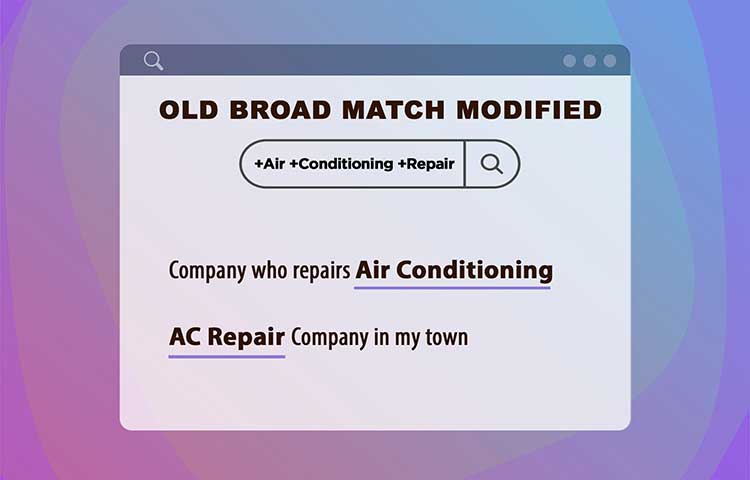
II. Phrase Match
To narrow down your results even further, you could choose a phrase match. This is indicated by placing quotes around the key phrase. Phrase match only triggers ads if the words are included in the search in the exact order.
So, if your key phrase was “Air Conditioning Repair” your ad could be triggered by searches such as:
- Who does air conditioning repair in my area?
- Best air conditioning repair company in [city name]
In this case, your ad would not be triggered by a search for “Who repairs air conditioning near me,” since the exact phrase “air conditioning repair” is not included in the search term.
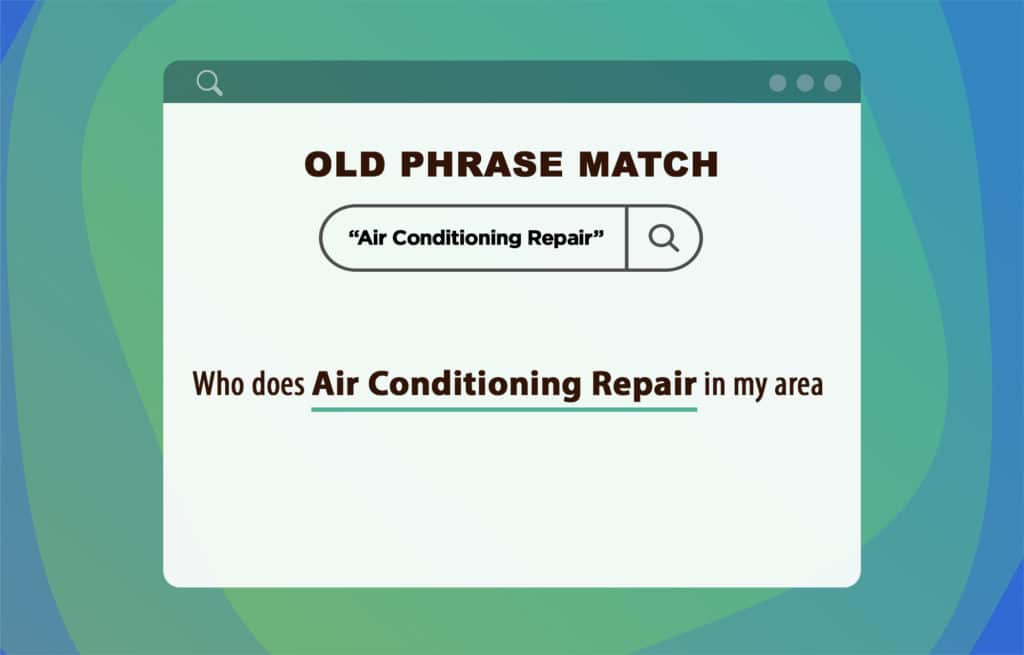
II. Exact Match
Exact Match is the tightest of all settings and is indicated by brackets around the search term. If you set your keywords to [Air Conditioning Repair] this indicates that the search must contain these exact words, in this exact order, and there must be no other words in the search.
In this case, a search for “air conditioning repair” would trigger the ad, while “air conditioning repair near me” would not.
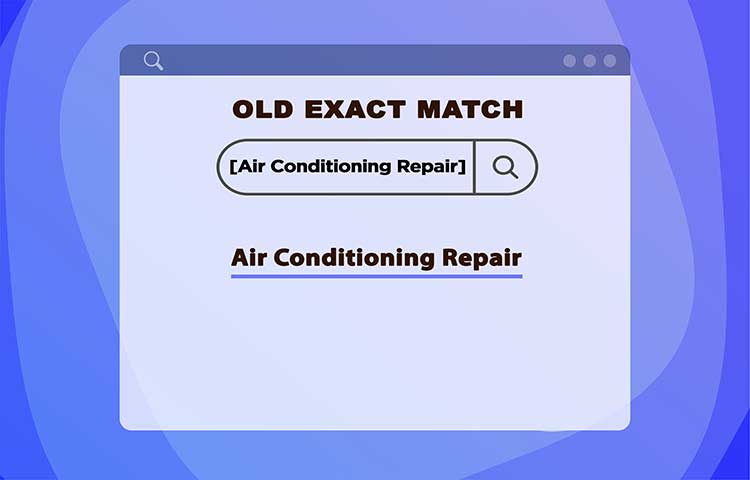
An Important (And Scary!) Update
In July of 2021, Google began to phase out the “Broad Match Modified” keyword option, leaving only three keyword options:
- Broad Match Key
- Phrase Match
- Exact Match
Google also modified the way these keywords operate. While the changes were meant to streamline the keyword matching process, it has had a significant, and sometimes scary, impact on many Google Ad (Pay-per-Click) campaigns.
I. New Broad Match
Since the order of the words wasn’t restricted and Google was pretty good at recognizing keyword intent and variants, broad match used to be one of the most user-friendly keyword match options. But here’s where it gets crazy – the new method now seems to be reverse-engineering keyword, resulting in matches that are way out of line.
For example, if someone were to search for “AC repair,” Google now seems to use its “logic” to say: AC repair is similar to HVAC and HVAC is part of home services, and therefore any type of search for home services is appropriate.
This has resulted in situations where someone who is searching for “plumbing” may end up with an ad for an air conditioning repair company.
Since people tend to be busy and distracted, they’ll often click on the ad, not realizing it wasn’t relevant to their search or assuming the company offers plumbing services as well.
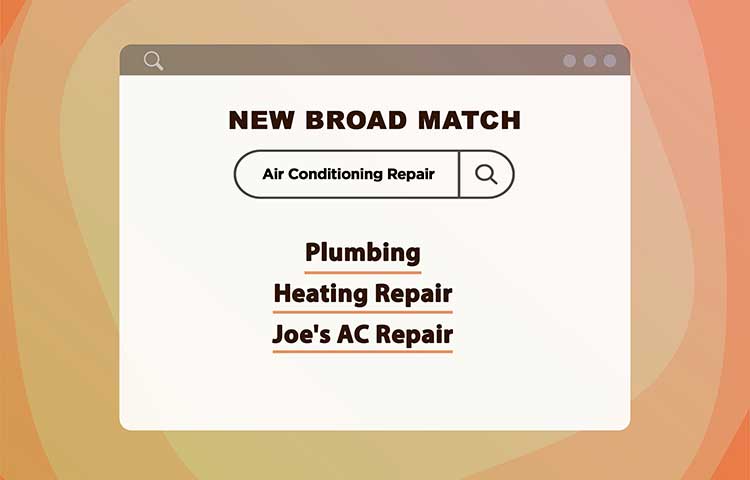
While this scenario isn’t extremely common, when this happens, guess what – you’ve just wasted part of your Google ads budget!
There is another search scenario that we are now seeing quite often, and without continual monitoring it can cost business owners a lot of money and that is “Company Name Mismatch”.
This occurs when users are looking for a specific company. For example, when a user searches for “Dave’s AC Company,” Google sometimes shows an ad for “Joe’s AC Company.”
A user who isn’t paying attention will often click the button to call, not realizing they aren’t calling the company they were looking for. This results in Joe’s AC Company getting a strange phone call for Dave’s AC Company, the user realizing they have the wrong number, and Joe paying Google for the “conversion.” Not only does this waste everyone’s time, but it also wastes your ad dollars.
You might be thinking, “I would love to get my competitor’s phone calls!” but in most all cases, this is a waste of money. If someone is specifically searching for “Dave’s AC Company,” they probably have a reason. They are unlikely to switch company’s just because you were pleasant when you answered the phone.
Even worse, if Google Ads starts seeing that the ad is converting (getting call clicks), the algorithm will assume the strategy is working and can accelerate ads for these incorrect searches. It’s easy to see how this could get expensive, fast!
So, if your Broad Match Keyword was “Air Conditioning Repair” your ad could be triggered by searches such as:
- Plumbing Repair
- Heating Repair
- Joe’s AC Repair
II. New Phrase Match
The new Phrase Match Keywords seem to operate like a combination of the old Broad Match Modified and old Phrase Match keywords with the following exception: they are better at understanding variants and do not need to be in the same syntax as the keyword.
So, if your keyword was “Air Conditioning Repair” your ad could be triggered by searches such as:
- HVAC Repair in my area?
- Who can Fix my AC?
In this case, your ad would not be triggered by a search for “Who repairs air conditioning near me,” since the exact phrase “air conditioning repair” is not included in the search term.

III. New Exact Match
The new Exact Match Keywords seem to operate to the old Exact Match keywords with the exception: they are better they are better at understanding variants.
So, if your keyword was “Air Conditioning Repair”, your ad could be triggered by searches such as:
- HVAC Repair

Three things you can do now to Protect Your Google Ads Budget
There are some things you can do to minimize these types of scenarios.
- Change existing Broad Match Modified Keywords to Phrase Match.
- Review the Search Terms that triggered your your ads, determine which search terms performed best and convert these to Phrase Match Keywords.
- Utilize negative keywords to eliminate erroneous searches like other company’s names. (In one instance we had to add almost 200 negative keywords to accomplish this!)
Remember, if you or your marketing firm are not actively managing your Google Ads PPC campaigns, it’s very likely that you’re losing money.

Today, more than ever, it’s critical to regularly review the search terms that are triggering your ads and modify your parameters to ensure you’re not blowing your ad budget on incorrect matches.
If you’re not sure how to do this, or your current marketing company hasn’t addressed this issue, Rooks Advertising Agency is here to help.
Contact us today to learn more!